Accessing your Earning Statements and T4 slips
Lost your T4?
How to Access Your Web Earning Statements & T4 slips
In your internet browser go to your Employee Self Service account either via this link or the RDPSD website click on Staff & Employment, then Employee Self Service under Services.
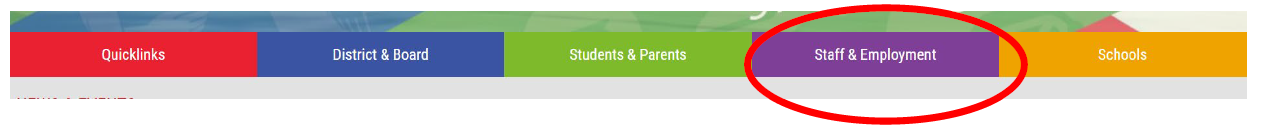
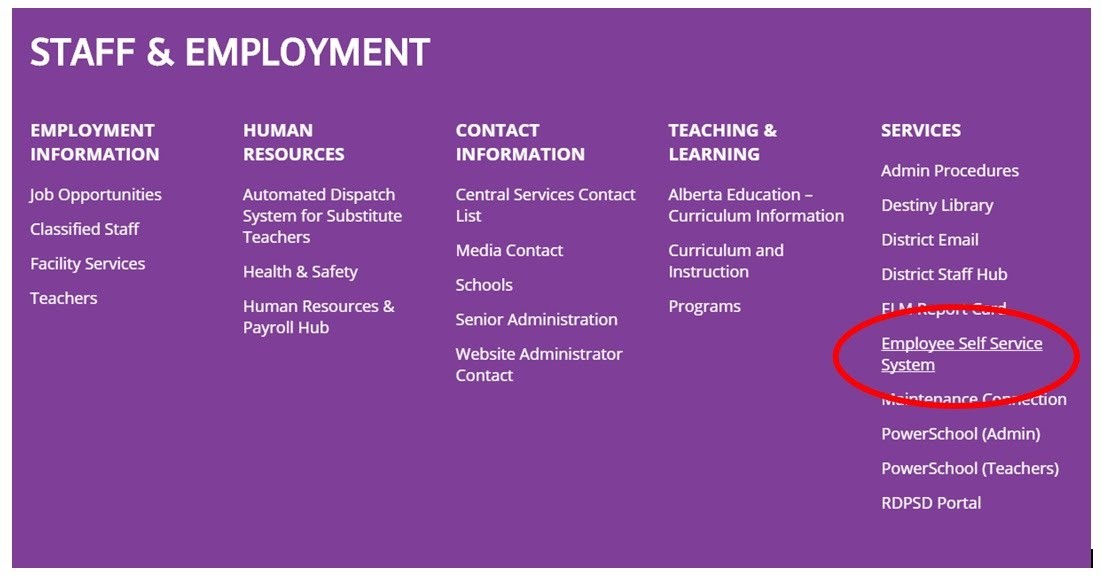
Log in with the same user name and password as your computer login information.
You can use the magnifying glass in the top right corner to search for Statements to bring it up quickly or follow the prompts below.
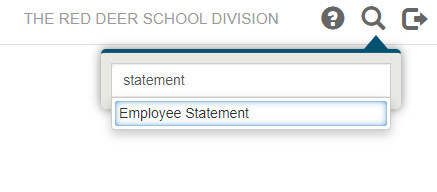
You can also find them by selecting My Info --> Documents & eForms --> Employee Statement
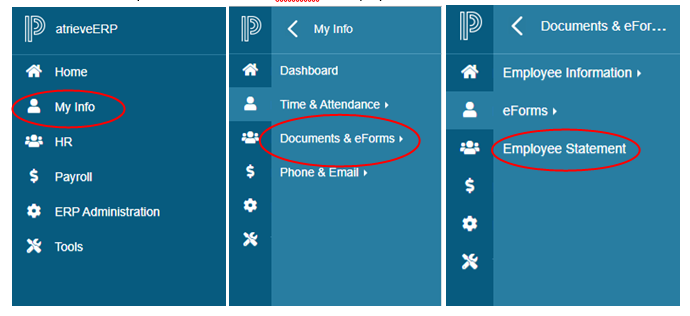
Select which statement type you would like, all of your previous statements are available and any new statements appear as they are available.
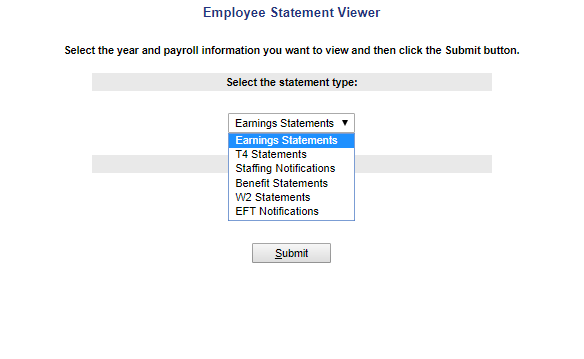
If you have any questions please contact payroll.


